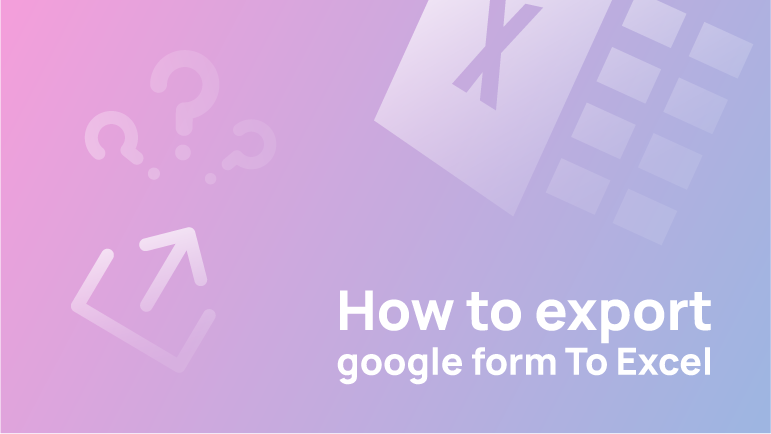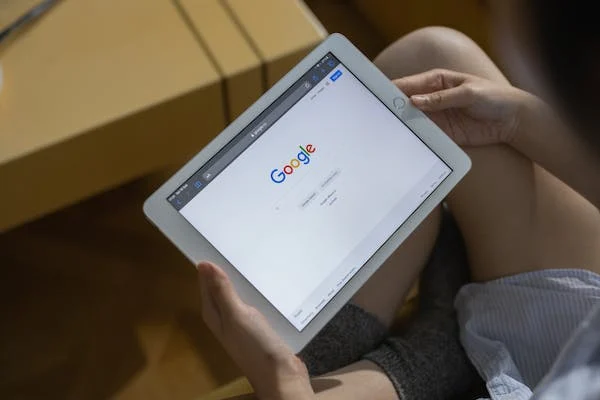Google Forms is a tool that allows users to create online surveys, polls, and quizzes. When users fill in the form, they are not required to sign in to Google, making it a more convenient experience, whilst ensuring that it is carried out anonymously.
How building an anonymous form is different from basic forms
Basic forms are the most common type of forms. They are used for various purposes, such as completing a job application or making a purchase.
Building an anonymous form is different from basic forms, in that it is more complex and specific to the needs of an organization. The form includes questions that focus on the company and its services, as well as questions about the customer’s preferences and needs.
The main difference between these two types of forms is that an anonymous form is designed specifically for each company or organization, while basic arrangements are generic and can be applied across many different types of businesses.
Whilst there are many benefits to using anonymous form submissions in surveys, the most quintessential benefits are that they allow the survey company to provide better service, increase data authenticity and guarantee confidentiality. They also boost participation from respondents by making the task easier for them and increasing their incentive to participate.
Creating an anonymous form
Go to the Google forms website and create a new blank form by pressing the new blank form button
Now create your form by adding all the fields you want in the Google form. And make sure that all the radio buttons that require collecting emails and are limited to one response are unchecked.
That’s all. You have created a form that can be filled out anonymously.
Let’s Test It!
To test whether the form is working without any Google account, let’s try filling out the form in a different browser without signing into a Google account and then pressing the button.
To access the form you have created, click the “Send” button on the top right corner of the page. You can also link shorter if you want.
Now copy the link and paste it into the new browser you have opened or incognito mode as well. Now does it work anonymously?
Why create anonymous forms?
The anonymous survey format encourages people to give honest opinions in a data-driven survey. Researchers developed the anonymous survey format to get honest opinions from the people. A quantitative research technique allows people to answer questions about their thoughts on a topic without fear of being judged or criticized.
Anonymous forms make it easier to collect personal and otherwise private information such as financial or sexual questions and where one might feel vulnerable or embarrassed to answer these questions on their account.
The personal information collected through anonymous forms can often be used to create a better profile and be more accurate. This can lead to greater customer satisfaction and higher profits. Additionally, most people who complete these forms are satisfied with the experience.