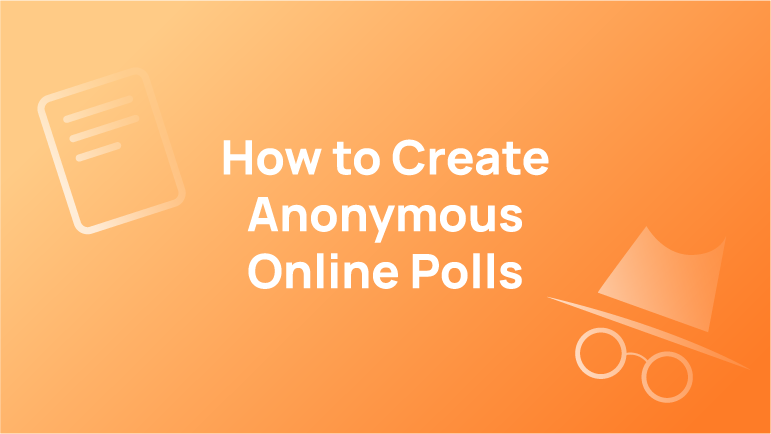Microsoft Forms is now considered one of the most flexible survey tools available on the market. It can be used for gathering and analysing various types of data from a large number of respondents. And, with their anonymous survey feature, it’s easy for respondents to remain anonymous.
Anonymous surveys provide more privacy protection than other types of surveys. They collect information without connecting each response to any identifying information about the person responding. They help vote on issues, provide feedback, and gather information for other purposes while protecting respondents’ anonymity.
This tutorial explains how to create an anonymous poll online using Microsoft Forms.
Getting started with anonymous surveys
Microsoft Forms makes it easy to create an anonymous survey.
Create a new form and add questions. Go to the settings pane on the upper right. A checkbox marked Record name under the heading Who can fill out this form. By unchecking this box, Forms will not record respondents’ names or email addresses.
Zhongzhong Li, Microsoft’s senior project manager, writes that Microsoft Forms added the ability to limit responses to one per person while maintaining the anonymity of respondents.
You can do this by navigating to the Settings tab within Forms. Check the box beside One response per person but leave the box next to Record name unchecked under Who can fill out this form. The Microsoft Forms program will then record a hash key identifying the Office 365 account of the respondent, but it won’t attach the respondent’s name or email address to the response, writes Li.
Microsoft Teams also allows you to create anonymous surveys in Forms. Whether anonymous or not, Forms surveys can be managed with Teams, and collected data is immediately available to the entire team. According to Steve Goodman at Practical 365, team members can access and use survey information rather than having one person responsible, rather than having one person collect and sharing data.
The critical thing to remember is that if you set a survey to be anonymous, you won’t be able to link responses to individuals in the future. According to Microsoft Tech Community contributor Cian Allner, if the Record name box is not checked, Microsoft Forms will not collect names and email addresses. Responses cannot be linked to the person who submitted them, even if you need to – for example, if you use the form for a prize drawing.
Choosing the right tools for anonymous surveys
The use of online surveys by market researchers has remained popular for several years, according to Ross Rubin, the principal analyst at Reticle Research. In the late 2010s, online surveys took off, and there are dozens of new ways to create and use them.
It is beneficial to know how to create an anonymous survey in Microsoft Forms for several reasons. Companies use Microsoft’s tools, such as Forms, for various purposes. Depending on your organisation’s tools, it may be the right choice to gather information without linking each response to a specific respondent.
Microsoft Forms isn’t the best option for every user. Microsoft Office subscriptions can be costly for new users. Access to an anonymous form feature requires a business or educational institution account. It is also possible to collect information and keep respondents’ identities anonymous.
Conclusion

Anonymous surveys can be very effective for collecting information without revealing the identity of those who respond. You can access the information you need without compromising privacy when you create anonymous surveys.
FAQs
Can SurveyMonkey do anonymous surveys?
SurveyMonkey is survey software that allows users to create and manage surveys. It is one of the best tools for conducting anonymous surveys.
SurveyMonkey offers many different features that make it easy to conduct anonymous surveys. It offers an option for respondents to give their contact information anonymously, which prevents their data from being shared with the company. There is also an option for respondents to skip questions they don’t want to answer or skip questions without penalty if they don’t want to answer them.
Can Google Forms be made anonymous?
Google Forms is a powerful tool that allows users to collect data from their users and then analyse the results. This tool is beneficial for companies and organisations that want to survey their customers or clients.
The problem with Google Forms is that they are anonymous, and it can be challenging to get feedback from users. However, there are ways of making them more anonymous, such as adding a randomised number or email address to each response.
The critical question here is whether the responses will be anonymous or not? This tool will not work for you if you don’t want your respondents to know who they’re talking to.