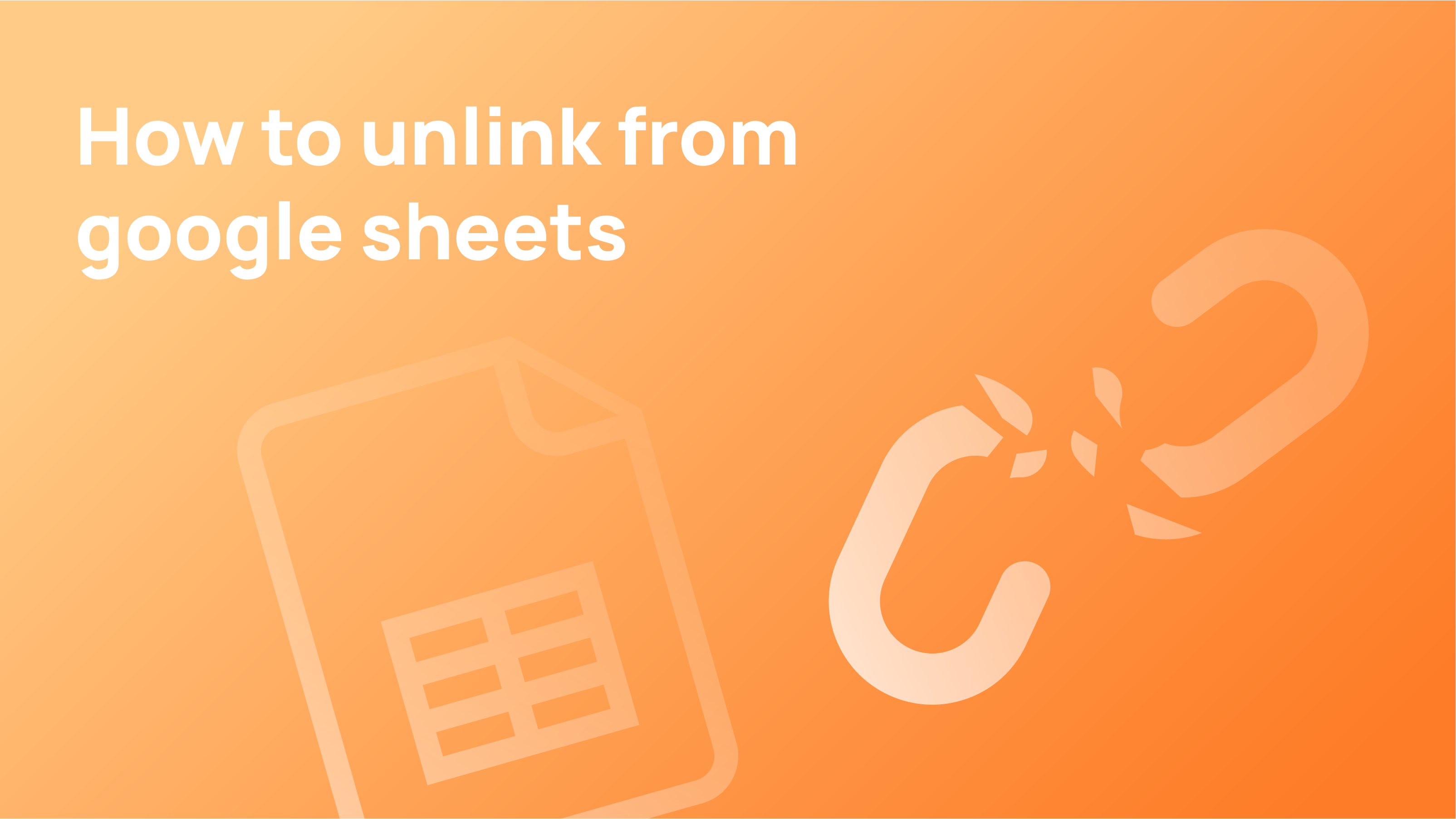Online forms allow people to submit information online easily. This can be helpful for people who have trouble getting in touch with someone or for people who don’t have time to visit a physical location. Online forms also make it easier for people to get information from many sources.
Access to online forms can be a problem for several reasons.
- First, they are often difficult to understand and complete.
- Second, they can be intrusive and require users to provide too much personal information.
- Third, they can be used to collect sensitive information without consent or notification.
- Fourth, access to online forms can lead to data breaches if user passwords or other confidential information is compromised.
- Finally, online access forms can be used to exploit users by collecting personal information for unauthorized purposes.
How does accessing online forms work?
Forms can be accessed from various sources, including websites, email, or mobile apps. When users access a form from a website, the site typically sends an automated email to the user’s registered email address inviting them to complete the form. If the user completes the form on the website, the site usually sends the completed form to the user’s email address. If the user completes the form on a mobile app, the app may save it to its storage and send it to the user’s registered email address later.
Tactics for getting rid of accessing online forms on social media
Here are some tips for removing access to online forms from social media:
Getting rid of access to online forms on social media using desktop

There are a few ways to get rid of access to online forms on social media using the desktop. The easiest way is to use a form-blocking extension. Some privacy extensions can help block forms from being seen by anyone other than the person filling out the form. Finally, you can create separate pages for online forms and social media posts so that forms don’t mix with regular content.
Getting rid of access to online forms on social media using Android.
Trying to get rid of access to online forms on social media platforms using Android can be a hassle. There are a few different ways that you can go about this, but the best way may vary depending on the platform.
- For example, on Facebook, you can disable forms by going to your account settings and selecting “Privacy & Security.”
- Another way to disable forms is to go to the app’s main menu and select “Settings.” From here, you can find the option called “Forms.” You can either disable all forms or just specific ones that you don’t want users to be able to submit.
- On Twitter, disabling forms is a little more complicated since it doesn’t have an overall setting for privacy and security.
Getting rid of access to online forms on social media using iOS
There are a few ways to get rid of access to online forms on social media using iOS.
- One way is to use an app called “Forms Enforcer.” This app can block users from filling out any app forms, including login and contact forms. Forms Enforcer also has a feature that allows you to reset passwords for accounts that have been blocked.
- Another way to get rid of access to online forms on social media is to use a plugin called “Tweet Ad Blocker.” This plugin will block all ads on Twitter, which will help save your Twitter account from being compromised by hackers.
How to stop people from accessing your online form

If you want people to access your online form, there are a few things you can do.
- First, make sure the form is password protected. This way, only authorized users will be able to access it.
- Second, ensure the form is accessible only from a certain IP address or location. This way, nobody else can use your form and spoil your data.
- Finally, keep track of who has accessed your form and when. This way, you can determine if any unauthorized changes have been made to the data.
Why getting rid of access to online forms important?
Online forms are a great way to get information from people, but they can also be a security risk. If someone can access your online form, they can steal your data and use it for their own purposes. This is why getting rid of access to online forms is important.
Benefits of ridding access to online forms
There are some benefits to ridding access to online forms altogether.
- First, they can be less time-consuming and more efficient than traditional methods.
- Second, they can help reduce the amount of paperwork that needs to be processed.
- Lastly, online forms can help gather valuable information that would not be possible through other means.
Conclusion
In conclusion, there are several ways to get rid of online forms. Some methods are more permanent than others, so choosing the best method for the situation is important. Regardless of the chosen method, it is essential to communicate with users and ensure they understand why the form is being eliminated.
Was this article helpful? Let us know in the comments.
FAQs
What are the risks of using online access forms?
Many risks are associated with online forms, especially if the form is not properly secured. Forms that are not properly secured may be vulnerable to attack, and unauthorized users may access the submitted data. Also, forms used for inappropriate purposes may violate privacy rights or cause embarrassment or harm to individuals.
How do I sign up for a website that removes access to online forms?
If you want to sign up for a website that removes access to online forms, you need to take a few different steps.
- First, find the website’s sign-up page. Once you’ve found it, enter your email address and password into the appropriate fields. After you’ve entered these details, hit the “sign up” button.
- Next, you’ll need to provide your contact information. This includes your name, email address, and phone number.
- Finally, choose whether or not you want the website to send you updates about new forms. If you answer “yes,” then provide your mailing address as well. Once you’ve completed these steps, your account will be set up and ready to use!
How can I disable access to my online forms?
If you need to disable access to your online forms, there are a few ways to do it.
- One way is to add a hidden field that requires a password before users can submit the form.
- Another way is to use Form Security, which allows you to set up rules for who can submit the form and when.