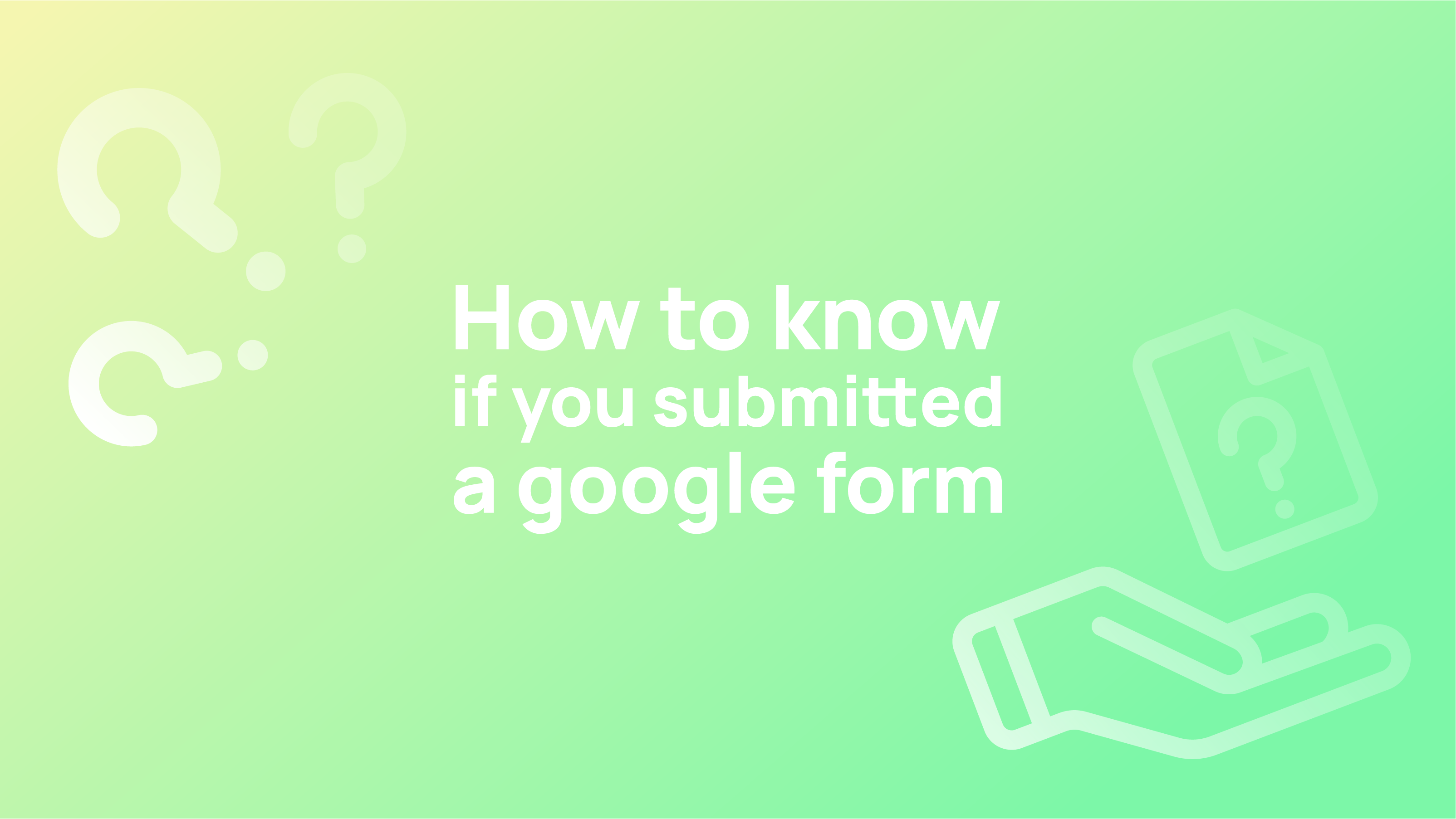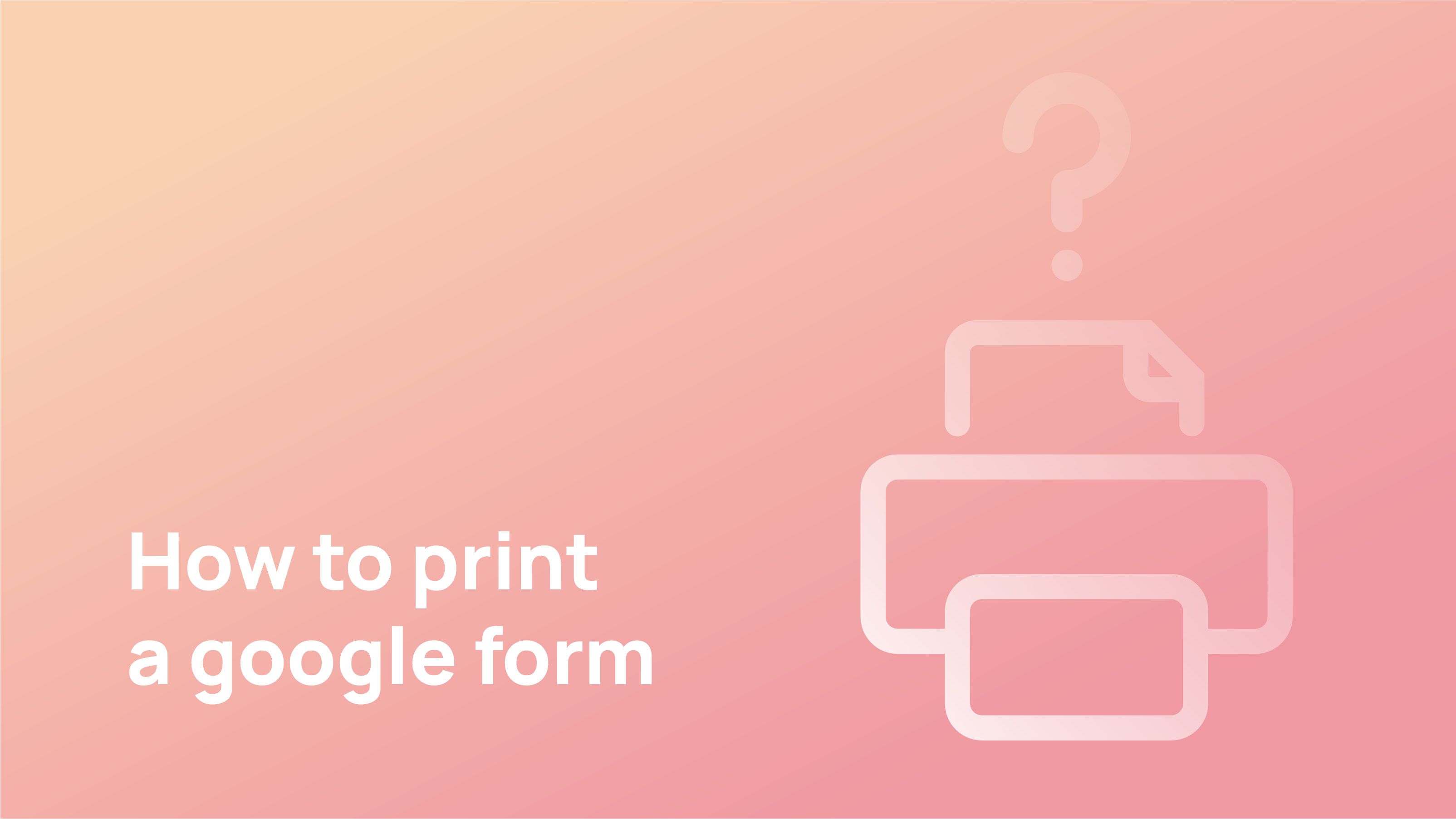Google Forms are a tool that is used to collect information from people. It is easy to create and use, and it collects data effectively. Google Forms are an excellent way for businesses to collect customer feedback and market research.
Google Forms can also be used as a marketing strategy to gather information from potential customers.
Google Forms are a great way to collect information from your audience. They are simple and easy to use. However, with the help of the Google Form conversion tool, you can convert your Google Form into a pdf file for better readability.
If you have a Google Form that you would like to convert into a PDF, this article is for you. Because in this article, we will show you how you can convert your Google Form in PDF in the easiest ways. So without wasting time, let’s get started.
Why Should You Convert Your Google Form to PDF?
Conversion of Google Forms to PDF is a process that helps users to create and share forms. In this process, users can convert their Google Form into a PDF with the help of conversion tools like www.convertformtopdf.com.
Now the question is, why should I convert my Google Form to PDF?
To convert a Google Form to PDF is where PDF Converter comes in handy. It can convert any Google Form into a PDF document with a few mouse clicks. And it does not matter what type of form you have – simple, advanced, or multi-page form, this tool will do the job for you.
There are many benefits of converting Google Form to PDF. One of the benefits is that it saves time and effort, as you don’t need to fill out the form anymore.
Converting Google Form to PDF also ensures that your data is not destroyed in case of a system crash or if someone deletes your document or account. It also allows you to store data offline on your computer, which is very useful when constantly on the go.
One way of converting Google Forms into PDFs is by uploading them onto Adobe Acrobat Connect Pro, which will then generate a link for you that you can share with others so they can view it too without having access to the form itself.
If you have a lot of Google forms, converting them to PDF is a wise decision. There are more benefits of converting your forms to PDF, including:
- More information can be gathered from each form
- It’s easy to share the forms with others
- The process is more efficient and more accessible than creating the forms on paper
- You can use the same form template for multiple forms without having to retype it again and again
- It helps you to track responses and responses from different sources in an organised manner
- You can share the form with your clients or colleagues
- You can use it as a template for future forms
How to Convert your Google Form into a PDF
Step 1: After creating your form, click on the three dots in the upper-left-hand corner.
Step 2: Click “Print.”
Step 3: Under the “Destination” drop-down menu, click “Save as PDF.
Step 4: Click “Save.”
How You Can Save Time by Converting Your Google Form to PDF
Google Forms are a popular tool in marketing, sales, and customer service. However, they can be cumbersome to use and inefficient. Converting your Google Form to PDF is easy and saves time by providing a cleaner interface.
Google Forms have become a popular tool in marketing, sales, and customer service due to its simplicity. However, it can be cumbersome for marketers to use them efficiently because of the lack of real-time data collection and the need for manual inputting which gets troublesome when you have a large form with multiple steps. Converting your Google Form into PDF provides a more accessible interface with more features than the original form.
There are different ways to convert your Google Form into PDFs. The most common one is to save the data in Excel and then convert the Excel file into PDF.
FAQ
How do Google Forms work?
Google Forms allows you to collect information from users via tailored quizzes or surveys. You can then attach the info to a spreadsheet on Sheets to automatically record the answers. The spreadsheet then populates with the replies from the quiz or survey in real time.
How do I create a Google Form on my phone?
Open a mobile web browser on your Android phone or tablet, such as Chrome, and log into your account. Go to forms.google.com to fill out a form. A new form will automatically be displayed on the screen.
Does Google Forms have an app?
Google Forms does not have a dedicated Android or iOS application. The Google Forms website will require you to construct a form using a mobile browser of your choosing, which you can find here. You may then add more questions of various types, modify the theme, view responses, and do multiple other things using the website’s mobile browser.
Can Google Forms be used without a Google account?
If the person who created the form does not check the needed sign-in box, you will not need a Google account to fill out Google Forms. However, you will need a Google account to create a Google Form.
Conclusion
Google Forms is an excellent tool for collecting data from your students and parents, but it can be challenging to get the results in the format you need without spending hours on tedious work. This article might help you to convert your Google Forms into PDFs.